Eric Bergman-Terrell's Blog
I just got a new case for my Kindle Fire. It's pretty good for the US $22.70 that I paid for it (including shipping).
The case has a large circular hole in the top, left corner. After doing some research, I found that this hole is for the Kindle Fire's ambient light sensor. My Kindle is running version 6.2.2_user3205220 of the operating system, and the light sensor is not used to automatically control the display brightness, even though Amazon's FAQ states that a light sensor is supported.
I had hoped to write an app to address this issue, but the light sensor appears to be completely disabled, at least in operating system version that I'm running. I hope Amazon will see the light, and correct this issue in the future.
Here's the code I wrote to determine if the light sensor is accessible:
package com.ericbt.AutoDimmer;
import java.util.List;
import android.app.Activity;
import android.hardware.Sensor;
import android.hardware.SensorEvent;
import android.hardware.SensorEventListener;
import android.hardware.SensorManager;
import android.os.Bundle;
import android.util.Log;
public class AutoDimmerActivity extends Activity {
private SensorManager sensorManager;
private SensorEventListener sensorEventListener;
private Sensor lightSensor;
@Override
public void onCreate(Bundle savedInstanceState) {
super.onCreate(savedInstanceState);
setContentView(R.layout.main);
}
@Override
protected void onPause() {
Log.i("AutoDimmer", "onPause");
sensorManager.unregisterListener(sensorEventListener, lightSensor);
super.onPause();
}
@Override
protected void onResume() {
Log.i("AutoDimmer", "onResume");
initialize();
sensorManager.registerListener(sensorEventListener, lightSensor, SensorManager.SENSOR_DELAY_UI);
super.onResume();
}
private void initialize() {
Log.i("AutoDimmer", "initialize");
if (sensorManager == null) {
Log.i("AutoDimmer", "initialize, initializing");
sensorManager = (SensorManager) getSystemService(SENSOR_SERVICE);
lightSensor = sensorManager.getDefaultSensor(Sensor.TYPE_LIGHT);
List allSensors = sensorManager.getSensorList(Sensor.TYPE_ALL);
for (Sensor sensor : allSensors) {
Log.i("AutoDimmer", String.format("Sensor: %s %d", sensor.getName(), sensor.getType()));
}
if (lightSensor == null) {
Log.i("AutoDimmer", "Light Sensor: NULL");
}
else {
Log.i("AutoDimmer", String.format("Light Sensor: %s %s", lightSensor.getName(), lightSensor.getVendor()));
sensorEventListener = new SensorEventListener() {
public void onSensorChanged(SensorEvent event) {
StringBuilder message = new StringBuilder("onSensorChanged ");
for (float value : event.values) {
message.append(value);
message.append(' ');
}
Log.i("AutoDimmer", message.toString());
}
public void onAccuracyChanged(Sensor sensor, int accuracy) {
Log.i("AutoDimmer", "onAccuracyChanged");
}
};
}
}
}
}
AndroidManifest.xml:
<?xml version="1.0" encoding="utf-8"?>
<manifest xmlns:android="http://schemas.android.com/apk/res/android"
package="com.ericbt.AutoDimmer"
android:versionCode="1"
android:versionName="1.0" >
<uses-sdk android:minSdkVersion="7" />
<uses-permission android:name="android.hardware.sensor.light"/>
<application
android:icon="@drawable/ic_launcher"
android:label="@string/app_name" >
<activity
android:name=".AutoDimmerActivity"
android:label="@string/app_name" >
<intent-filter>
<action android:name="android.intent.action.MAIN" />
<category android:name="android.intent.category.LAUNCHER" />
</intent-filter>
</activity>
</application>
</manifest>
Four sensors are accessible to the app, but not the ambient light sensor:
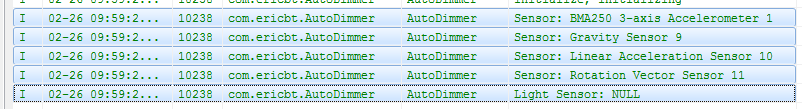
Reader Comments
Comment on this Blog PostRecent Posts
| Title | Date |
| Vault 3 Security Enhancements | October 24, 2023 |
| Vault 3 is now available for Apple OSX M2 Mac Computers! | September 18, 2023 |
| Vault (for Desktop) Version 0.77 Released | March 26, 2023 |
| EBTCalc (Android) Version 1.44 is now available | October 12, 2021 |
| Vault (Desktop) Version 0.72 Released | October 6, 2021 |
| EBT Compass is Now Available for Android Devices | June 2, 2021 |
| Convert a Windows 10 Notebook into a High-Capacity Photo Frame | April 3, 2021 |